Groups¶
After installation of the package a new group is added to the system. The group management screen is available in the Groups module of the Users, Groups & Roles group.
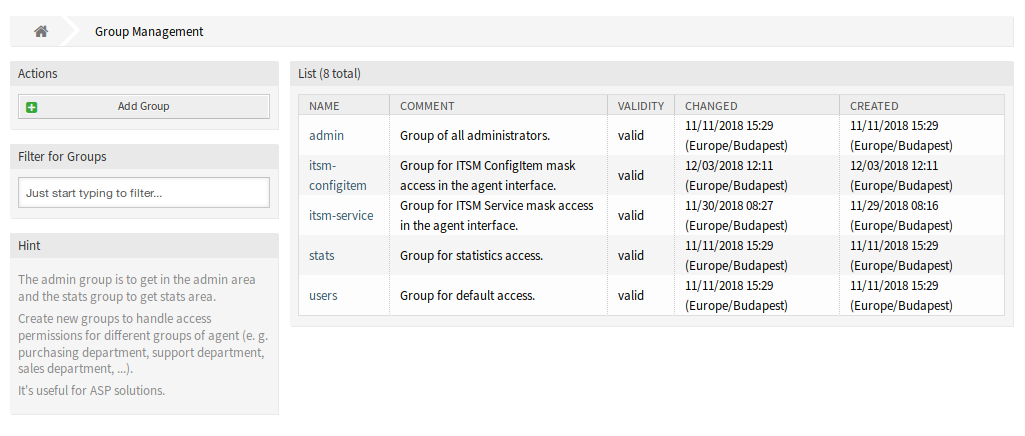
Group Management Screen
New Group¶
After installation of the package the following group is added to the system:
- itsm-configitem
- Group for accessing the ITSM Configuration Item screen of the agent interface.
Note
The primary administrator user (root@localhost) is added to the group with permission rw by default.
See also
To set the correct permissions for other users, check the following relations:
- Agents ↔ Groups
- Customers ↔ Groups
- Customer Users ↔ Groups
- Roles ↔ Groups