Search¶
Use this screen to search for configuration items.
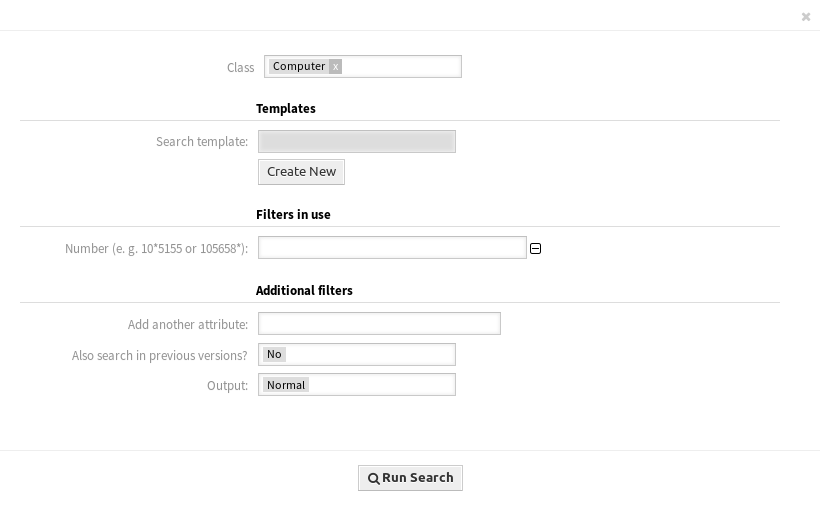
ITSM Configuration Item Database Search Screen
To search for configuration items:
- Click on the Search menu item in the CMDB menu.
- Select a class from the drop-down field.
- Fill in the required fields.
- Click on the Run Search button.
- See the search result.