Process Management¶
After installation of the package two new scripts are added to the script task activity element of process management.
New Scripts¶
To see the new scripts:
- Go to the Process Management screen of the administrator interface.
- Create a new process or select an existing process that contains a script task activity.
- Click on the Activities item in the Available Process Elements widget in the left sidebar.
- Create a new script task activity or edit an existing one.
- Select one of the new scripts
TicketLinkITSMConfigItemandTicketUpdateByLinkedCIin the Script drop-down. - Click on the Save button, if the Configure button is not visible next to the Script drop-down.
- Click on the Configure button to add parameters (key-value pairs) for the script.
TicketLinkITSMConfigItem¶
This script searches for one or more configuration items and link all matches to the ticket.
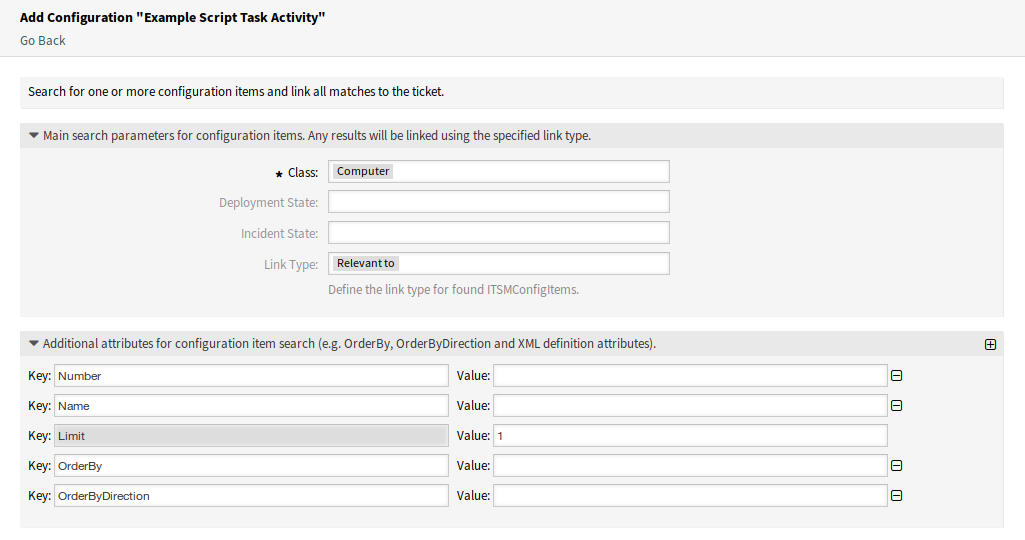
Configuration Screen for TicketLinkITSMConfigItem Script
The following settings are available when adding or editing this resource. The fields marked with an asterisk are mandatory.
The main search parameters can be selected in the first section. The following parameters can be used for restrictions:
- Class *
- Deployment State
- Incident State
- Link Type
Additional search parameters can be set as key-value pairs in the second section. Some keys are added by default.
TicketUpdateByLinkedCI¶
This script copies all specified attributes of a linked configuration item to the ticket.
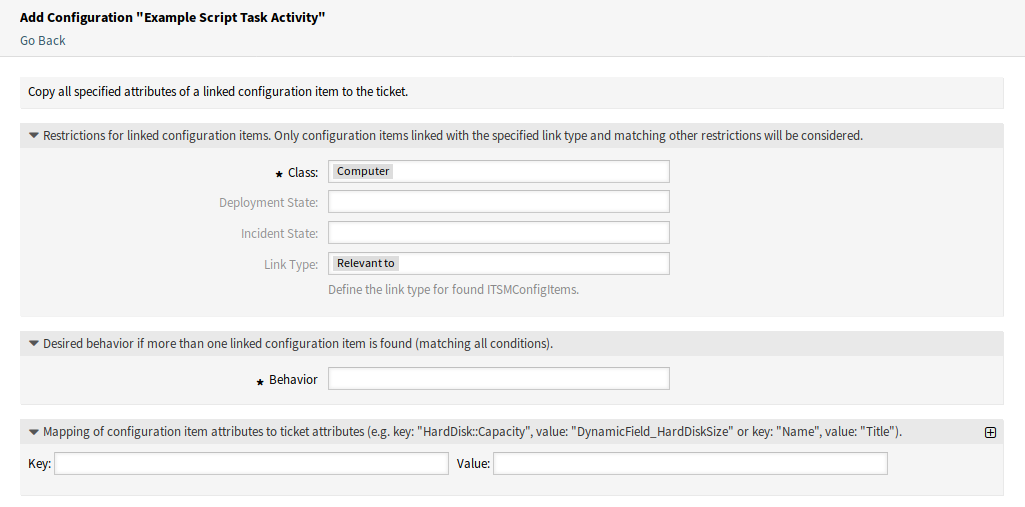
Configuration Screen for TicketUpdateByLinkedCI Script
The following settings are available when adding or editing this resource. The fields marked with an asterisk are mandatory.
The main search parameters can be selected in the first section. The following parameters can be used for restrictions:
- Class *
- Deployment State
- Incident State
- Link Type
- Behavior *
Desired behavior if more than one linked configuration item is found (matching all conditions).
- Copy attributes from configuration item that was linked first.
- Copy attributes from configuration item that was linked last.
- Ignore configuration item, do not copy anything.
The third section is used for mapping of configuration item attributes (keys) to ticket attributes (values).