Ticket Zoom¶
After installation of the package many new dynamic fields will be available in the Ticket Zoom screen and in its child windows. Additionally, two new menu items are added to the ticket menu.
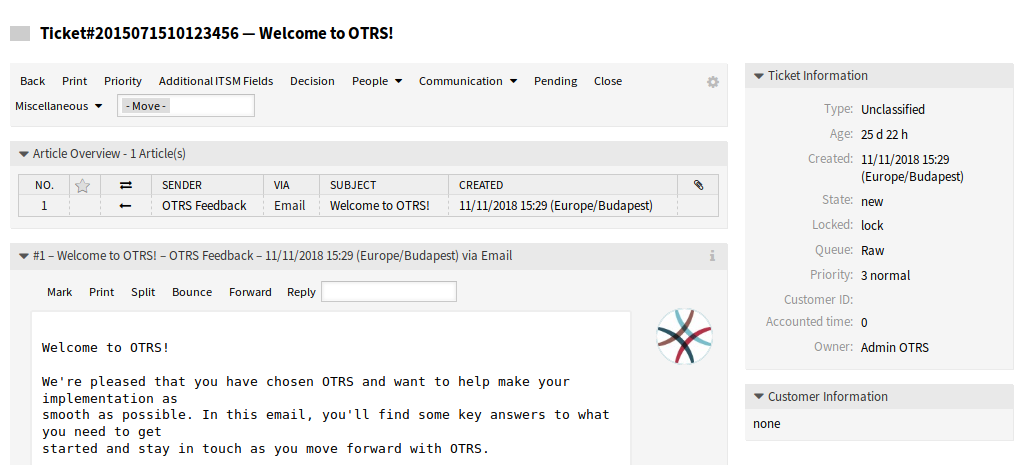
Ticket Zoom Screen
Priority¶
After installation of the package a new field is added to this window.
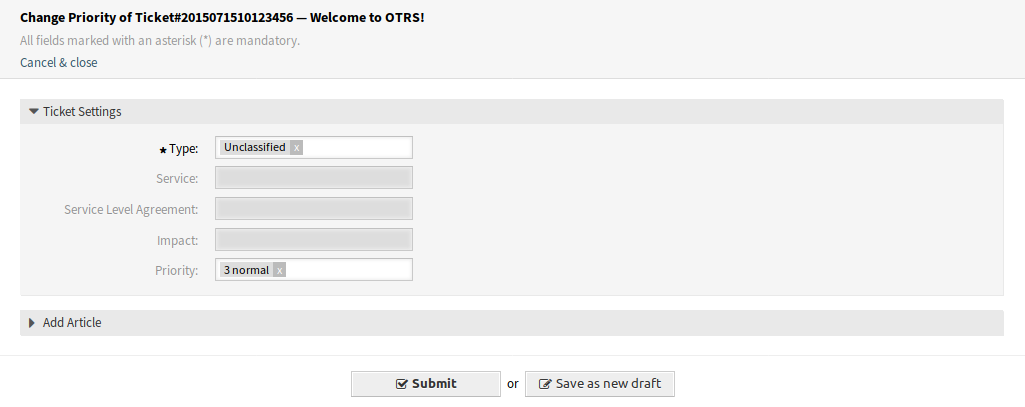
Ticket Priority Window
- Impact
- Select the impact level from 1 very low to 5 very high.
It is possible to add an article to the ticket if the action needs to be explained more detailed.
Additional ITSM Fields¶
After installation of the package a new menu item Additional ITSM Fields is displayed in the ticket menu. Clicking on this menu item will open a new window.
In this window the additional ITSM fields can be set regarding to repair and recovery start time, as well as the due date.
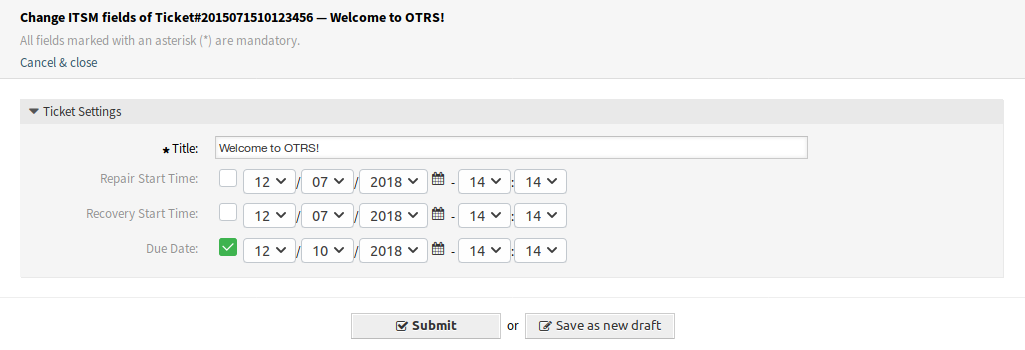
Additional ITSM Fields Window
- Title *
- This is the title of the ticket.
- Repair Start Time
- Select the date and time when the problem started to be repaired.
- Recovery Start Time
- Select the date and time when the recovery of the problem started.
- Due Date
- Select the date and time as due date for the ticket.
Decision¶
After installation of the package a new menu item Decision is displayed in the ticket menu. Clicking on this menu item will open a new window.
In this window the decision result and the decision date can be set.
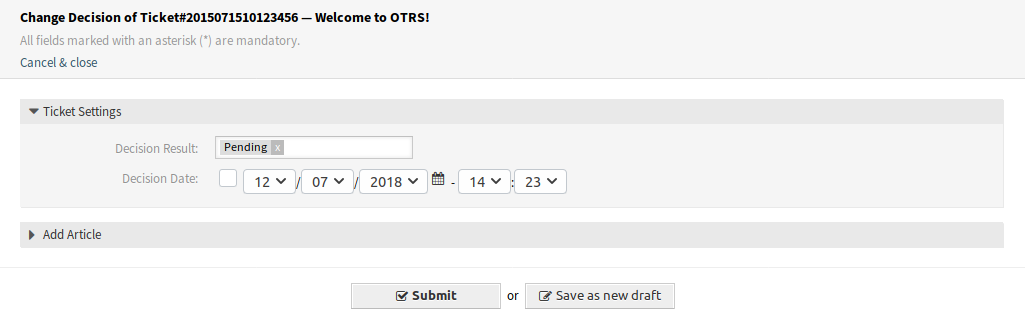
Ticket Decision Window
- Decision Result
- Select a possible result for the decision. The available decision results can be set as Dynamic Fields.
- Decision Date
- Select the date and time when the decision was made.
It is possible to add an article to the ticket if the action needs to be explained more detailed.
Close¶
After installation of the package a new field is added to this window.
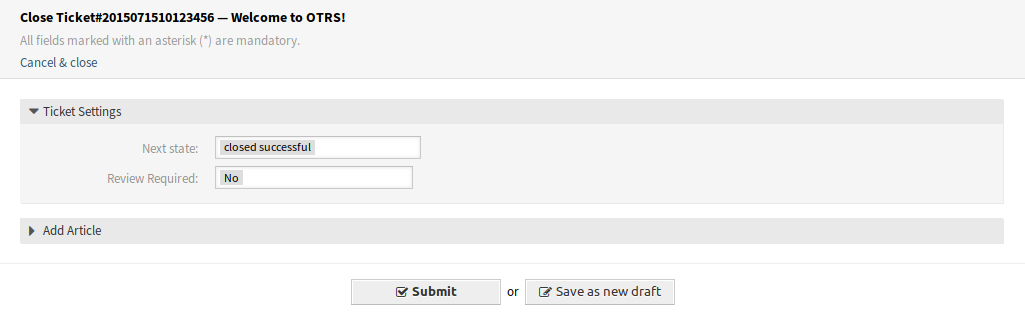
Ticket Close Window
- Review Required
- Select if a review is required after the ticket close.
It is possible to add an article to the ticket if the action needs to be explained more detailed.
Free Fields¶
After installation of the package a new field is added to this window.
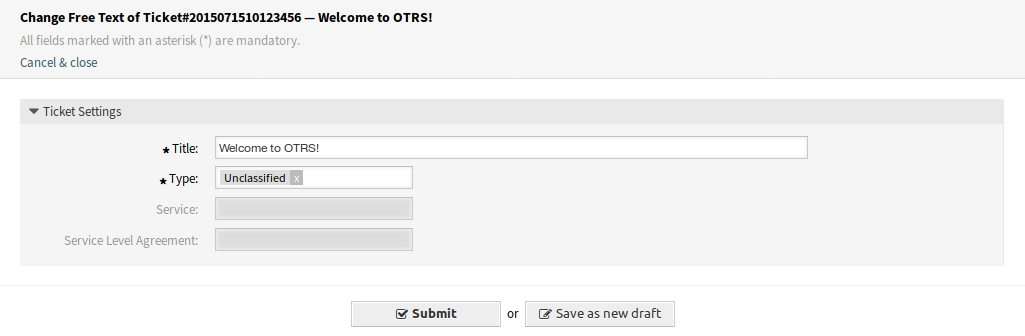
Ticket Free Fields Window
- Type
- Select a type for the ticket.
See also
To remove this field, disable this system configuration setting:
Ticket::Frontend::AgentTicketFreeText###TicketType
Ticket Compose¶
After installation of the package a new field is added to this window.
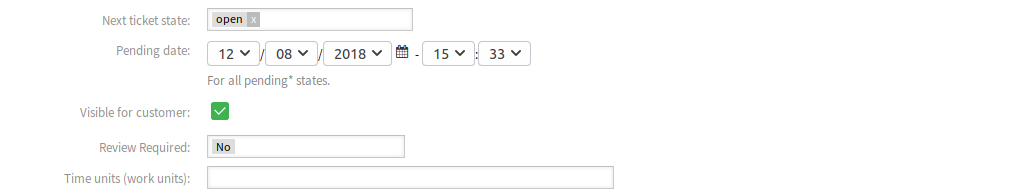
Ticket Compose Window
- Review Required
- Select if a review is required after the ticket compose.