统计¶
使用此屏幕管理统计信息。 默认情况下,新的 OTRS 安装已包含一些统计信息。 统计管理屏幕位于 报告 菜单的 统计 菜单项中。
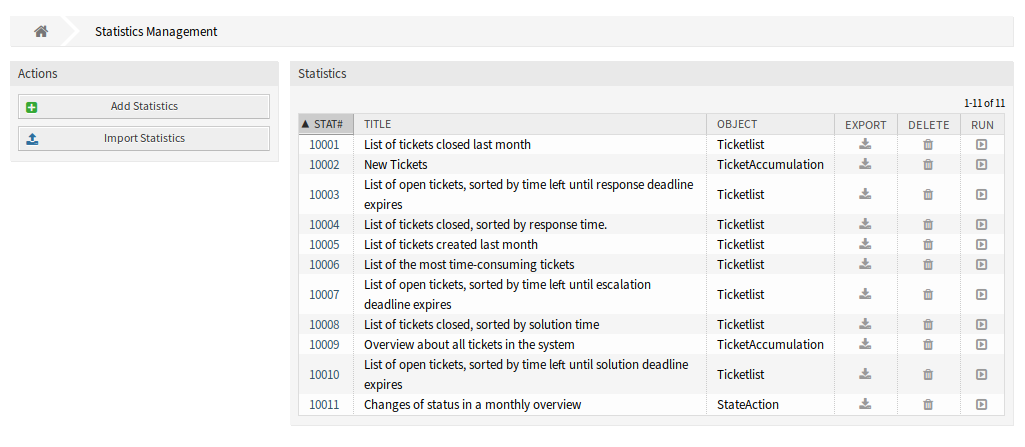
统计概览屏幕
管理统计¶
OTRS 提供三种类型的统计。
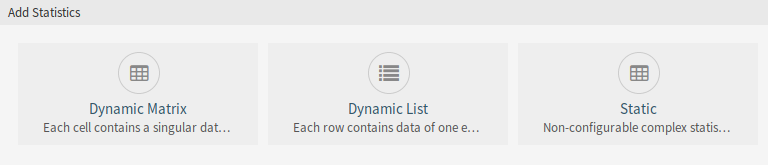
添加统计屏幕
- 动态矩阵
- 每个单元格包含一个单数据点。
- 动态列表
- 每行包含一个实体的数据。
- 静态
- 不可配置的复杂统计。
若要创建一个新统计:
- 点击左侧边栏中的 添加统计 按钮。
- 为新统计选择类型。
- 填写必填字段。
- 点击 保存 按钮。
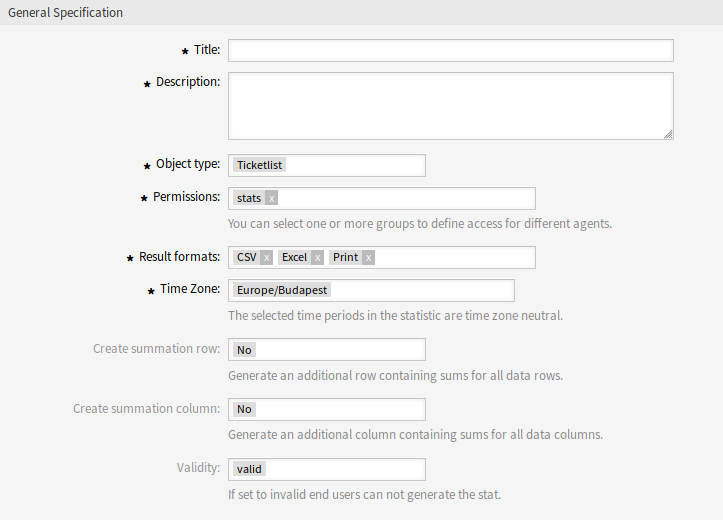
添加通用设定部分
若要编辑一个统计:
- 点击统计列表中的一个统计编号。
- 修改字段和统计的详细信息。
- 点击 保存 或 保存并完成 按钮。
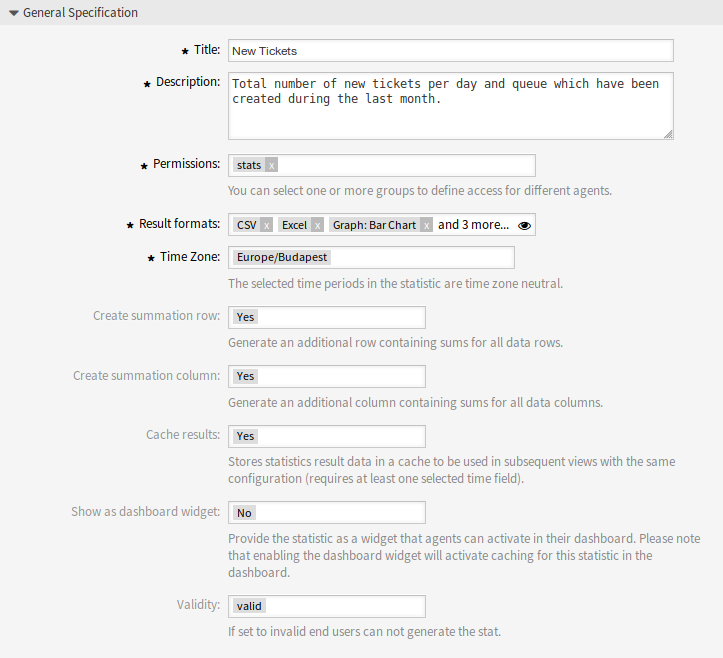
编辑通用设定屏幕
若要导入一个统计:
- 点击左侧栏中的 导入统计 按钮。
- 点击 浏览 … 按钮,然后选择以前导出的
.xml文件。 - 点击 导入 按钮。
- 修改字段和统计的详细信息。
- 点击 保存 或 保存并完成 按钮。
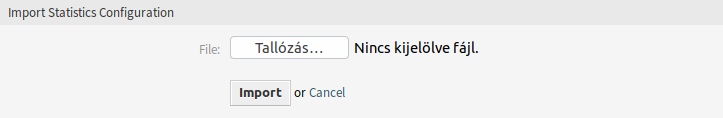
导入统计配置屏幕
若要导出一个统计:
- 点击统计列表中的下载图标。
- 在计算机中选择一个位置以保存
`.xml文件。
若要删除一个统计:
- 点击统计列表中的垃圾桶图标。
- 点击确认屏幕中的 确认 按钮。
若要运行一个统计:
- 单击统计列表中的运行图标。
- 查看统计详细信息。
- 点击 立即运行 按钮。
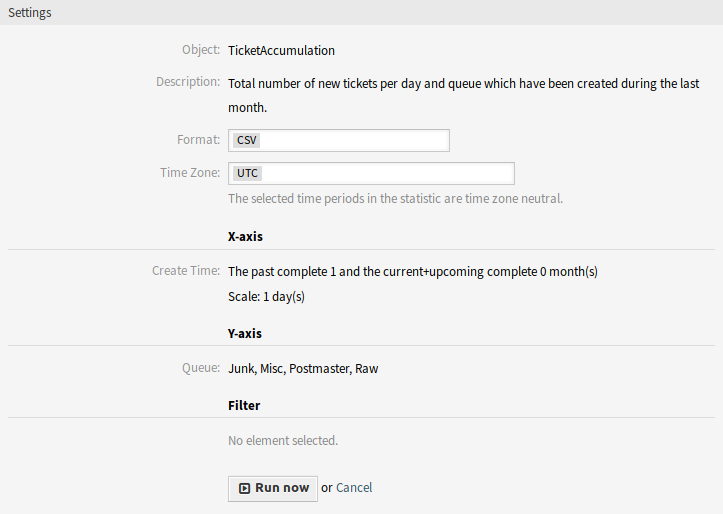
查看统计屏幕
若要预览一个统计:
- 转到统计的编辑屏幕。
- 查看预览。
- 更改设置以查看不同类型的图形。
- 使用相应按钮更改 X轴、Y轴 和 过滤器 的值。

统计预览 小部件
注解
预览使用随机数据,不考虑数据过滤器。
通用统计设定¶
添加或编辑此资源时,可以使用以下设置。 标有星号的字段是必填字段。
- 标题 *
- 此资源的名称。 可以在此字段中输入任何类型的字符,包括大写字母和空格。 名称将显示在概览表中。
- 描述
- 向此资源添加其它信息。 为了更清晰,建议始终将此字段填充为带有完整句子的资源描述,因为注释也将显示在概览表中。
- 权限 *
- 你可以为不同的服务人员选择一个或多个组以定义访问权限。
- 结果格式 *
- You can select, in which format should be able to see the statistics. Possible formats are CSV, Excel, Graph and Print based on the selected statistic type.
- 时区 *
- 统计中选定的时间段是时区中性的。
- 创建汇总行
- 生成一个额外的行来包含所有数据行的汇总。
- 创建汇总列
- 生成一个额外的列来包含所有数据列的汇总。
- 缓存结果
- 在缓存中保存统计结果,以便在相同配置(需要至少一个选定的时间字段)时能够用于随后的视图。
- 以仪表板小部件显示
将统计信息作为服务人员可以在其仪表板中激活的小部件提供。
注解
启用仪表板小部件将在仪表板中激活此统计信息的缓存。
- 有效性 *
- 设置此资源的有效性。 如果此字段设置为 有效,则每个资源只能在 OTRS 中使用。 将此字段设置为 无效 将禁用此资源的使用。
用于统计的工单属性¶
如果选择了 动态列表 统计信息,则可以使用 X轴 按钮将以下工单属性包括在统计信息中。
参见
Dynamic fields for Ticket object are also listed here. The list of dynamic fields is different in each system and can be reviewed in the Dynamic Fields module of the administrator interface.
- 所用工时
- 信件中存储时间的累积时间。
- 总时长
- 从创建工单到现在的相对时间。
- 服务人员/所有者
- 工单的所有者(服务人员)。
- 关闭时间
- 工单关闭时的带时区的绝对日期和时间。 对于处理中的工单,此字段为空。
- 创建时间
- 创建工单时的带时区的绝对日期和时间。
- 客户ID
- 工单的客户用户所属的客户。
- 客户用户
- 工单的客户用户的登录名。
- EscalationDestinationDate
- 工单升级时带时区的绝对日期和时间。
- EscalationDestinationIn
- 从当前时间到升级时间的相对时间。
- EscalationResponseTime
- 响应时间升级的Unix时间戳。
- EscalationSolutionTime
- 解决方案时间升级的Unix时间戳。
- 升级时间
- 在最近的升级时间类型(响应、更新或解决方案时间)升级之前的总时间(以秒为单位)。
- EscalationTimeWorkingTime
- 在定义的工作时间或服务时间内,直到升级的时间(以秒为单位)。
- EscalationUpdateTime
- 更新时间升级的Unix时间戳。
- 首次锁定
- 工单锁定时的带时区的绝对日期和时间。 对于未锁定的工单,此字段为空。
- 首次响应
- 首次响应的时间戳。
- 首次响应时间差(分钟)
指定响应时间与实际响应时间之间的分钟差。
This time is suitable to get an overview about the past and shown for open and closed tickets.
- 首次响应时间(分钟)
从创建工单到首次响应(基于工作时间)的时间(以分钟为单位)。
This time is suitable to get an overview about the past and shown for open and closed tickets.
- FirstResponseTime
首次响应时间升级之前的总时间(以秒为单位)。
This time is only suitable to get an overview about the current situation because it is shown only for open tickets.
- FirstResponseTimeDestinationDate
首次响应时间升级的绝对日期。
This time is only suitable to get an overview about the current situation because it is shown only for open tickets.
- FirstResponseTimeDestinationTime
作为Unix时间戳的升级时间。
This time is only suitable to get an overview about the current situation because it is shown only for open tickets.
- FirstResponseTimeEscalation
- Indicates whether the ticket has escalated or not.
- FirstResponseTimeNotification
- Indicates whether the defined escalation notification time is activated or not.
- FirstResponseTimeWorkingTime
在定义的工作时间或服务时间内,直到首次响应升级的时间(以秒为单位)。
This time is only suitable to get an overview about the current situation because it is shown only for open tickets.
- 最近更改
- 更改工单时的带时区的绝对日期和时间。
- 锁定
- 工单的锁定状态。
- 编号
- 输出中的自动递增整数,以显示行号。
- 信件数
- 工单中的信件数。
- 优先级
- 工单的优先级。
- 队列
- 工单所在的队列。
- RealTillTimeNotUsed
- 挂起时间的Unix时间戳。
- 负责人
- 工单的负责人(服务人员)。
- 服务
- 工单服务。 如果未分配服务,则此字段为空。
- SLA
- 工单的SLA。 如果未分配SLA,则此字段为空。
- SLAID
- The ID of the SLA of the ticket. If no SLA is assigned, this field is empty.
- 解决时间差(分钟)
指定的解决方案时间与实际解决方案时间之间的分钟差。
This time is suitable to get an overview about the past and shown for open and closed tickets.
- 解决时间(分钟)
解决方案时间升级之前的总时间(以分钟为单位)。
This time is suitable to get an overview about the past and shown for open and closed tickets.
- SolutionTime
解决方案时间升级之前的总时间(以秒为单位)。
This time is only suitable to get an overview about the current situation because it is shown only for open tickets.
- SolutionTimeDestinationDate
解决方案时间升级的绝对日期。
This time is only suitable to get an overview about the current situation because it is shown only for open tickets.
- SolutionTimeDestinationTime
作为Unix时间戳的解决方案时间升级。
This time is only suitable to get an overview about the current situation because it is shown only for open tickets.
- SolutionTimeEscalation
- Indicates whether the ticket has escalated or not.
- SolutionTimeNotification
- Indicates whether the defined escalation notification time is activated or not.
- SolutionTimeWorkingTime
在定义的工作时间或服务时间内,直到解决方案时间升级的时间(以秒为单位)。
This time is only suitable to get an overview about the current situation because it is shown only for open tickets.
- 状态
- 工单的状态。
- StateType
- 工单的状态类型。
- Ticket#
- 工单编号。
- 标题
- 工单的标题。
- 类型
- 工单的类型。
- UnlockTimeout
- 工单自动解锁之前的时间。
- UntilTime
- 挂起的总秒数。
- UpdateTime
更新时间升级之前的总时间(以秒为单位)。
This time is only suitable to get an overview about the current situation because it is shown only for open tickets.
- UpdateTimeDestinationDate
更新时间升级的绝对日期。
This time is only suitable to get an overview about the current situation because it is shown only for open tickets.
- UpdateTimeDestinationTime
作为Unix时间戳的更新时间升级。
This time is only suitable to get an overview about the current situation because it is shown only for open tickets.
- UpdateTimeEscalation
- Indicates whether the ticket has escalated or not.
- UpdateTimeNotification
- Indicates whether the defined escalation notification time is activated or not.
- UpdateTimeWorkingTime
在定义的工作时间或服务时间内,直到更新时间升级的时间(以秒为单位)。
This time is only suitable to get an overview about the current situation because it is shown only for open tickets.