New (From Template)¶
Use this screen to add new changes from template.
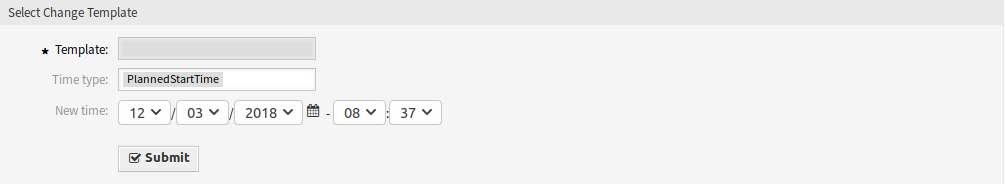
Add Change Screen
See also
Templates can be saved in the Change Zoom screen using the Template menu item.
- Template *
- Select a change from the list.
- Time type
- Select the type of planned time to be set in the next field.
- New time
- Specify the new time for the time selected above. This time will be used in the change instead of the saved one.
See also
Templates can be edited in the Templates screen.