Templates¶
Use this screen to manage templates for ITSM changes. The template management screen is available in the Templates menu item of the ITSM Changes menu.
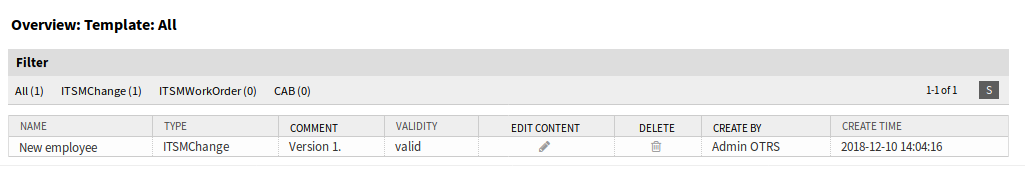
Template Management Screen
Templates can be filtered by clicking on a type name in the header of the overview widget. There is an option All to see all templates. The numbers after the type names indicates how many templates are in each types.
See also
See setting ITSMChange::Frontend::AgentITSMTemplateOverview###Filter::TemplateTypes to define the template types that will be used as filters in the overview.
To add a new template:
- Go to the New ITSM change screen.
- Create new changes, work orders or CABs.
- Click on the Template menu item to save it as template.
To edit basic information of a template:
- Click on the template name in the list of templates.
- Modify the fields.
- Click on the Save button.
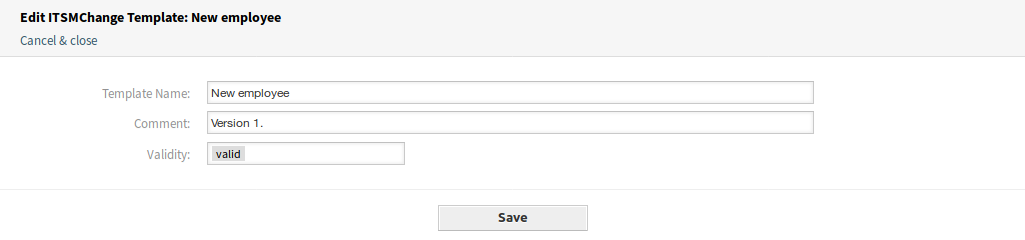
Edit Template Basic Information Screen
To edit the content of a template:
- Click on the pencil icon in the Edit Content column.
- Click on the Yes button in the confirmation dialog.
- Modify the created change.
- Click on the Template menu item to save it as template.
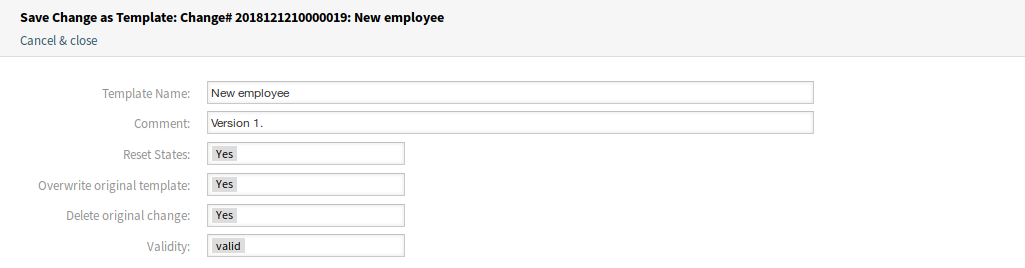
Edit Template Content Screen
Note
This will create a new change from this template, so you can edit and save it. The new change will be deleted automatically after it has been saved as template.
To delete a template:
- Click on the trash icon in the list of templates.
- Click on the Yes button.
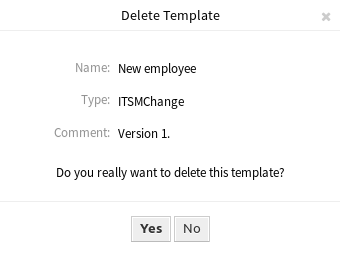
Delete Template Screen
The displayed attributes can be defined via the system configuration. Not all attributes are displayed by default. The possible attributes are:
ChangeBy- Username of the agent who last modified the template.
ChangeTime- Date and time at which the template was modified.
Comment- Comments or description of the template.
CreateBy- Username of the agent who created the template.
CreateTime- Date and time at which the template was created.
Delete- Option to delete a chosen template.
EditContent- Option to edit the content of a chosen template.
Name- Name of the template.
Type- Type of the template.
Valid- Validity of the template. Templates with invalid or invalid-temporarily validity cannot be used by change builders.
See also
See setting ITSMChange::Frontend::AgentITSMTemplateOverview###ShowColumns to define the displayed attributes.