邮箱管理员邮件帐户¶
正如公司不只有一个接收传统邮件的部门一样,您的服务台也将为多个团队服务。 每个团队都可以拥有其物理邮箱。
OTRS简化了电子邮箱的设置。 OTRS通过轮询管理一个或多个任何互联网标准类型的电子邮箱。
使用此屏幕将邮件帐户添加到系统。 邮件帐户管理屏幕位于 通信和通知 组的 邮箱管理员邮件帐户 模块中。
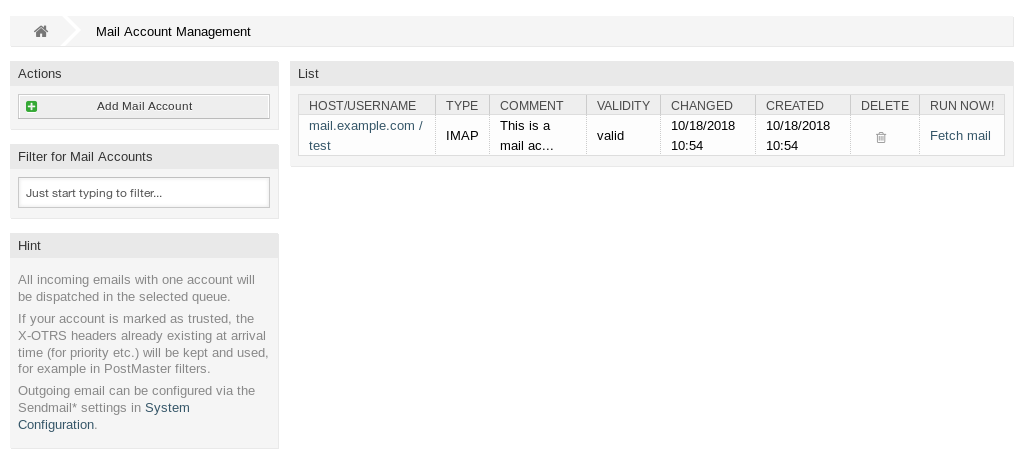
邮件帐户管理屏幕
警告
收取邮件时OTRS会从POP或IMAP服务器上删除邮件。没有选项来让服务器仍保留一份副本。如果你想在服务器保留一份副本,你应当在邮件服务器上创建转发规则,请查阅你的邮件服务器文档以获取详细信息。
注解
如果选择IMAP,则可以指定要收取的文件夹。这样就可以选择性地分发邮件。
邮件帐户的所有数据都保存在OTRS数据库中。bin/otrs.Console.pl Maint::PostMaster::MailAccountFetch 命令使用数据库中的设置并收取邮件。 您可以手动执行它以检查所有邮件设置是否正常工作。
在默认安装中,当OTRS守护进程运行时,每10分钟收取一次邮件。
管理邮件帐户¶
若要添加一个邮件帐户:
- 点击左侧边栏中的 添加邮件帐户 按钮。
- 填写必填字段。
- 点击 保存 按钮。
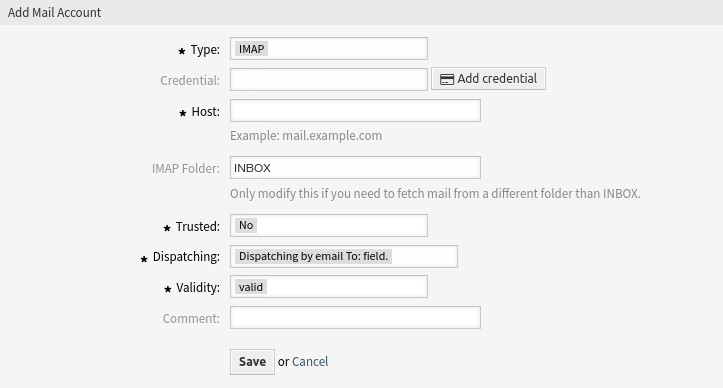
添加邮件帐户屏幕
若要编辑一个邮件帐户:
- 点击邮件帐户列表中的一个邮件帐户。
- 修改字段。
- 点击 保存 或 保存并完成 按钮。
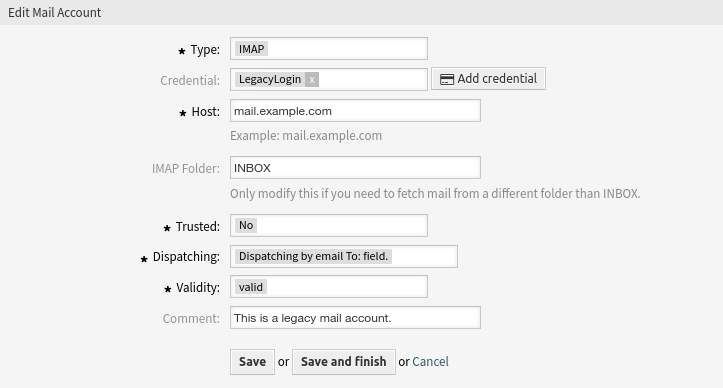
编辑邮件帐户屏幕
若要删除一个邮件帐户:
- 点击邮件帐户列表中的垃圾桶图标。
- 点击 确认 按钮。
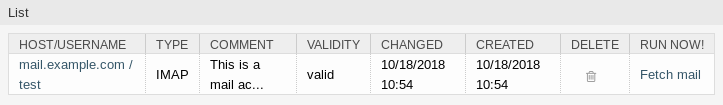
删除邮件帐户屏幕
注解
如果将多个邮件帐户添加到系统中,则只需键入相关字符即可通过过滤器框查找特定邮件帐户。
警告
The maximum number of 10 valid mail accounts should not be exceeded. Exceeding this limit may affect the system performance.
邮件帐户设置¶
添加或编辑此资源时,可以使用以下设置。 标有星号的字段是必填字段。
- 类型 *
有不同类型的协议用于收取邮件。 支持以下协议:
- IMAP
- IMAPS
- IMAPTLS
- Outlook365
- POP3
- POP3S
- POP3TLS
- Credential
- Select a credential that has been added in the Credentials screen. Click on the Add credential button to open the credential management screen.
- E-mail Address *
The mail address of the mail account.
This setting is only available if Outlook365 is selected in the Type field.
- 主机 *
The host name of the mail account.
This setting is only available if IMAP or POP3 is selected in the Type field.
- IMAP文件夹
要收取的邮件帐户中的文件夹。 其他文件夹保持不变。
This setting is only available if IMAP is selected in the Type field.
- SSL Verify
If yes is selected, OTRS checks if the server certificate is valid. If no is selected OTRS does not check for a valid server certificate.
This setting is only available if IMAPS, IMAPTLS, POP3S or POP3TLS is selected in the Type field.
- SSL Fingerprint
In cases where a self-signed certificate or a certificate issued by an unknown CA needs to be accepted without disabling the verification at all you can specify the fingerprint of the certificate as
algo$hex_fingerprint, wherealgois a fingerprint algorithm supported by OpenSSL, e.g.sha1,sha256etc. andhex_fingerprintis the hexadecimal representation of the binary fingerprint. Any colons inside the hex string will be ignored.At the moment we only support one fingerprint.
This setting is only available if IMAPS, IMAPTLS, POP3S or POP3TLS is selected in the Type field.
- SSL VerifyCN Name
In cases where the common name of the certificate is different from the configured host name you can specify the different CN name here.
This setting is only available if IMAPS, IMAPTLS, POP3S or POP3TLS is selected in the Type field.
参见
The SSL settings are passed through IO::Socket:SSL. For detailed information read its official documentation.
- 是否信任
如果选择了 Yes/是,则评估并执行附加到传入消息的任何
X-OTRS头。 因为X-OTRS头可以在工单系统中执行某些操作,所以您应该仅对已知发件人将此选项设置为 是。参见
在 邮箱管理员过滤器 的过滤条件中解释了
X-OTRS头。- 分发
如果需要按队列或 收件人 字段的内容对传入消息进行排序,则可以控制传入消息的分发。
- 通过电子邮件To:(收件人)字段分发
系统检查队列是否与传入邮件的 To:(收件人) 字段中的地址链接。 您可以在 邮件地址 屏幕中将地址链接到队列。 如果 To:(收件人) 字段中的地址与队列链接,则新消息将被分类到链接队列中。 如果在 To:(收件人) 字段中的地址与任何队列之间未找到任何链接,则消息将流入系统中的 Raw 队列,该队列是默认安装后的邮箱管理员的默认队列。
参见
The postmaster default queue can be changed in system configuration setting PostmasterDefaultQueue.
- 按所选队列分发
- 所有传入的消息都将被分类到指定的队列中。 在这种情况下,忽略发送邮件的地址。
- 有效性 *
- 设置此资源的有效性。 如果此字段设置为 有效,则每个资源即可仅在OTRS中使用。 将此字段设置为 无效 或 临时无效 将禁止此资源的使用。
- 注释
- 向此资源添加其它信息。 为了更清晰,建议始终将此字段填充为带有完整句子的资源描述,因为注释也将显示在概览表中。