服务人员 ↔ 组¶
在不断发展的业务中,高效、直接的权限管理至关重要。 在每种情况下,都必须轻松地将特定用户分配给组以便快速访问或删除对资源的访问。
OTRS界面为您提供了管理服务对一个或多个特定组的访问权限的可能性。 同样,您可以高效、优雅地更改多个用户对任何一个组的访问权限。
使用此屏幕将一个或多个服务添加到一个或多个组。 要使用此功能,需要至少将一个服务人员和一个组添加到系统中。 管理屏幕位于 用户、组和角色 组的 服务人员 ↔ 组 模块中。
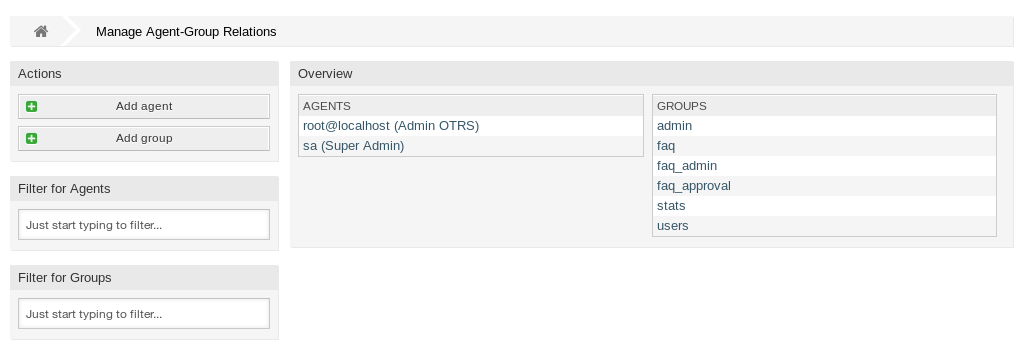
管理服务人员的组权限
管理服务人员 ↔ 组关系¶
若要将某些组分配给一个服务人员:
- 点击 服务人员 列中的一个服务人员。
- 选择要将服务人员连接到组的权限。
- 点击 保存 或 保存并完成 按钮。
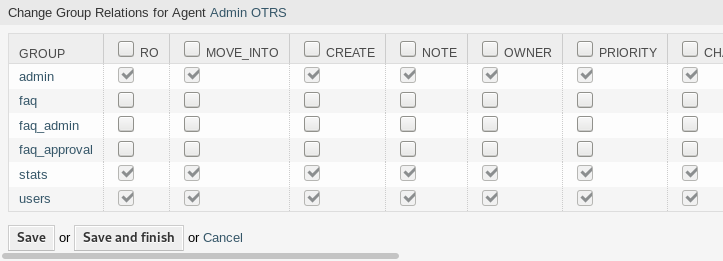
修改服务人员关联的组
若要将某些服务人员分配给一个组:
- 点击 组 列中的一个组。
- 选择要将组连接到服务人员的权限。
- 点击 保存 或 保存并完成 按钮。

修改组关联的服务人员
注解
如果向系统添加了多个服务人员或组,请使用过滤器框,通过键入要过滤的名称来查找特定服务人员或组。
可以在两个屏幕中同时分配多个服务人员或组。 另外,在关联屏幕中点击服务人员或组将相应地打开 编辑服务人员 屏幕或 编辑组 屏幕。
警告
访问服务人员或组不提供到关联屏幕的返回链接。
服务人员 ↔ 组关联参考¶
将服务人员分配给组(反之亦然)时,可以将多个权限设置为服务人员与组之间的连接。 默认情况下,以下权限可用:
- ro(只读)
- Read-only access to tickets in this group/queue.
- 转移到
- Permission to move tickets in this group/queue and move existing tickets into this group/queue.
- create(创建)
- Permission to create tickets in this group/queue.
- note(备注)
- Permission to add notes to tickets and inform agents in this group/queue.
- owner(所有者)
- Permission to set the owner of new tickets or change the owner of existing tickets in this group/queue.
- 优先级
- Permission to change the ticket priority in this group/queue.
- 聊天观察者
- 拥有该权限类型的用户,在被邀请进入聊天通道后,只可以观察里面的聊天。
- 聊天参与者
- 拥有该权限类型的用户,只可以在被邀请进入聊天通道后参与聊天。
- 聊天所有者
- 具有此权限类型的用户将能够接受客户/公共用户的聊天请求,并在聊天中执行各种观察者和参与者操作。
- rw(读写)
- 对于组/队列中的工单具有完全的读写权限。
参见
Not all available permissions are shown by default. See System::Permission setting for permissions that can be added. These additional permissions can be added:
- 退回
- Permission to redirect an email.
- close
- Permission to close a ticket.
- 撰写
- Permission to compose an answer for a ticket.
- 客户
- Permission to change the customer of a ticket.
- 转发
- Permission to forward an article.
- 挂起
- Permission to set a ticket to pending.
- 电话
- Permission to add a phone call to a ticket.
- 负责人
- Permission to set the responsible agent of new tickets or change the responsible agent of existing tickets in this group/queue.
注解
通过设置列标题中的复选框,将设置所选列中的所有复选框。通过设置最后一个 rw 列中的复选框,将设置所选行中的所有复选框。