Ticket Zoom¶
The feature makes it possible for the agents to select multiple articles from one ticket and forward them at the same time instead of forwarding only a single article. A checkbox is displayed next to each article in the Article Overview widget and a Forward (Bulk) menu item is displayed in the header of the widget. Clicking on this menu item opens the Forward window and attaches all selected articles as attachments.
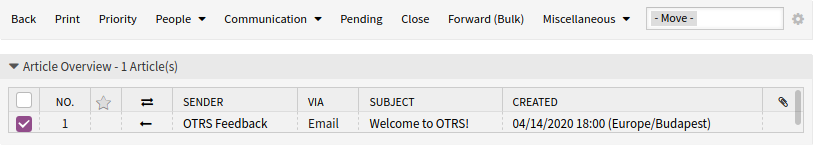
Forward (Bulk) Menu Item in Article Overview
It is possible to set in the system configuration that the forward icon is displayed for every ticket articles. In OTRS usually notes, notifications and email notifications are not forwardable.
By using the advanced article forward functionality it is also possible to set all selected articles as seen.
Use case example:
- The agent opens the ticket zoom screen to forward multiple articles. With the checkboxes in the article list, the relevant articles can be selected or all articles with the checkbox in the header row. The Forward (Bulk) menu item is disabled, if no article in the article list is selected. The agent can also forward a note if this possibility is activated in the system configuration settings.
- The Forward (Bulk) menu item will be activated, if the agent selects at least one article.
- In the Forward window the selected articles are added as attachments.
- If the feature is activated in the system configuration setting, the agent can set all forwarded articles as seen with sending the forward mail.