Customer Users (Locked)¶
Use this screen to review and reset the customer user logins. The locked customer user login management screen is available in the Customer Users (Locked) module of the Users, Groups & Roles group.
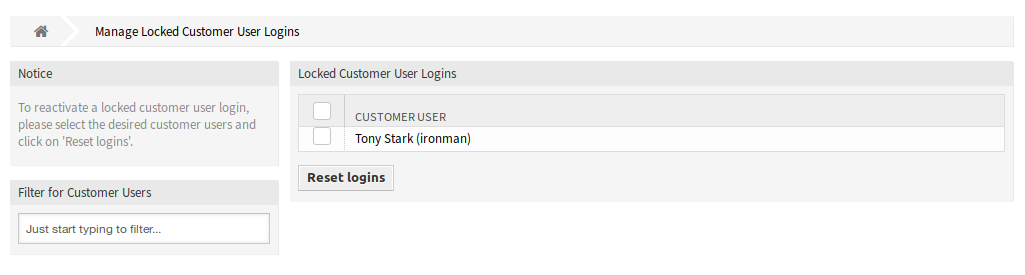
Locked Customer User Logins Management Screen
Manage Locked Customer User Logins¶
To reset a customer user login:
- Select a customer user from the list.
- Click on the Reset logins button.
Select the checkbox in the header of the table to reset all customer user logins.
Note
If several customer users are locked, use the filter box to find a particular customer user by just typing the name to filter.