Ticket Zoom¶
After installation of the package some new features are added to the Ticket Zoom screen.
Article Zoom¶
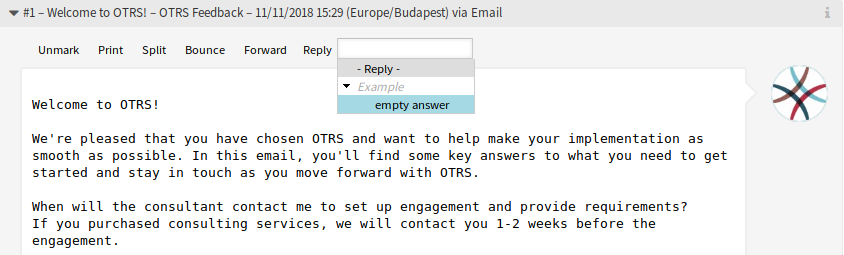
Article Zoom Widget
- Reply
Use this menu item to compose an answer to the article via email. Reply is created from a response template set in Templates module of the administrator interface.
The menu item is extended with a tree view, so templates can be selected based on the defined categories.
Article Notification¶
This package also adds the functionality to inform agents about updates on tickets they are currently working on.
If an agent opened the Ticket Zoom and started working on a ticket (adding an answer, a note, etc.), a pop-up is opened for this work. If the ticket is updated by another agent at this time, the agent will be informed by a dialog box in the pop-up. He has the possibility to close the pop-up without saving to view the updates on the tickets or to continue working within the pop-up without updating the ticket.
This functionality can be also activated in the main ticket zoom window by activating a setting in the system configuration.