Dynamic Fields¶
After installation of the package a new dynamic field type Calculation will be available for tickets and articles.
This dynamic field can be created the same way as default dynamic fields are created. For this navigate to the Dynamic Fields module of the Processes & Automation group in the administrator interface. In this screen you can select the Calculation field from the drop-down lists on the left side.
See also
The usage of dynamic fields and the general dynamic field settings are described in the administrator manual.
Dynamic Field Settings¶
The following settings are available when adding or editing this resource. The fields marked with an asterisk are mandatory.
Calculation Dynamic Field Settings¶
Calculation dynamic field is used to perform simple mathematical operations.
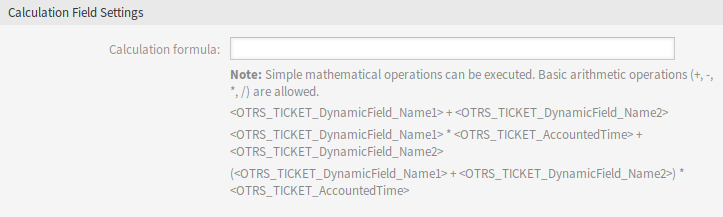
Calculation Dynamic Field Settings
- Calculation formula
This setting is used to add a calculation formula. Simple mathematical operations are possible. The default value is zero.
Numbers in the formula should have dot as decimal separator and should be used without thousands separator like
123456.78.
Note
Do not forget to add the new dynamic field to ticket view screens.