Ticket Zoom¶
For each ticket you can set a time to reduce the quota of the customer. It is based on the work time units and there is a new drop-down field to reduce the contingent in hours or minutes.
To reduce quota in a ticket:
- Create a ticket based for the customer.
- Open the ticket in the Ticket Zoom screen. A new Quota list widget is also displayed in the right sidebar.
- Add a note or any other communication article that has quota field.
- Add a new time unit based on hours or minutes to reduce the quota.
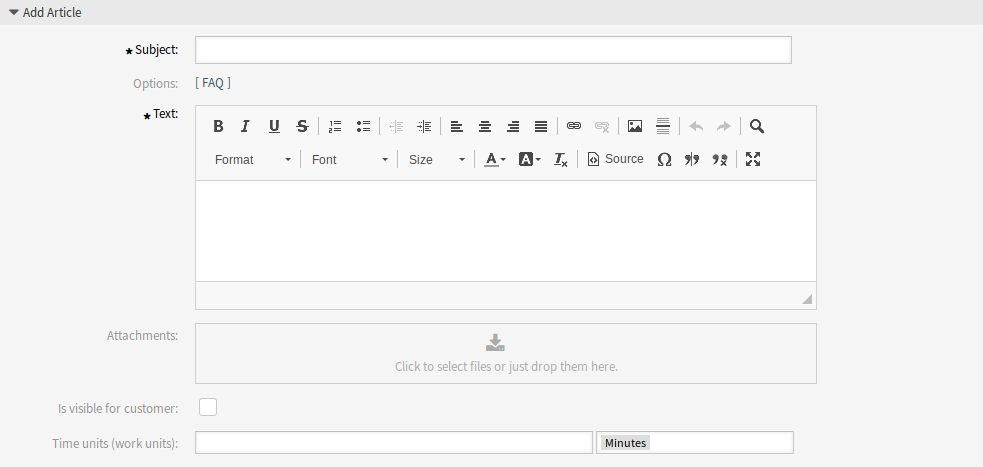
Add Article Screen
Note
The quota can be also reduced in any ticket create screens.