Customer Information Center¶
After installation of the package two new widget will be displayed in the customer information center to set a quota for your customers. You can also set a reference number to recognize the purchase number of this contingent.
To set a quota for a customer:
Search for a customer in the Customer Information Center.
Add a reference number and new quota to the customer in the Add quota to customer widget in the right sidebar.
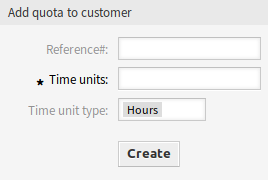
Add Quota to Customer Widget
Check the entered data in the Quota list widget below.
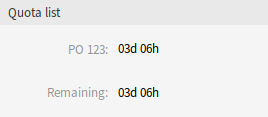
Quota List Widget
You can set the quota in hours or days. The quota will be recalculated into days and hours in the Quota list widget.
A working day contains 8 working hours by default. The working hours per day can be changed in the Customers management screen.
The quota can be reduced by adding tickets or by adding articles to existing ticket in the Ticket Zoom screen.