动态字段¶
安装本软件包后,新的动态字段类型 Web 服务 将可用于工单。
This dynamic field can be created the same way as default dynamic fields are created. For this navigate to the Dynamic Fields module of the Processes & Automation group in the administrator interface. In this screen you can select the Web Service field from the drop-down lists on the left side.
参见
The usage of dynamic fields and the general dynamic field settings are described in the administrator manual.
动态字段设置¶
在创建使用此类Web服务的新动态字段之前,必须拥有一个已经运行的Web服务。
添加或编辑此资源时,可以使用以下设置。 标有星号的字段是必填字段。
Web服务动态字段设置¶
Web服务类型的动态字段用于存储来自外部系统的工单数据。
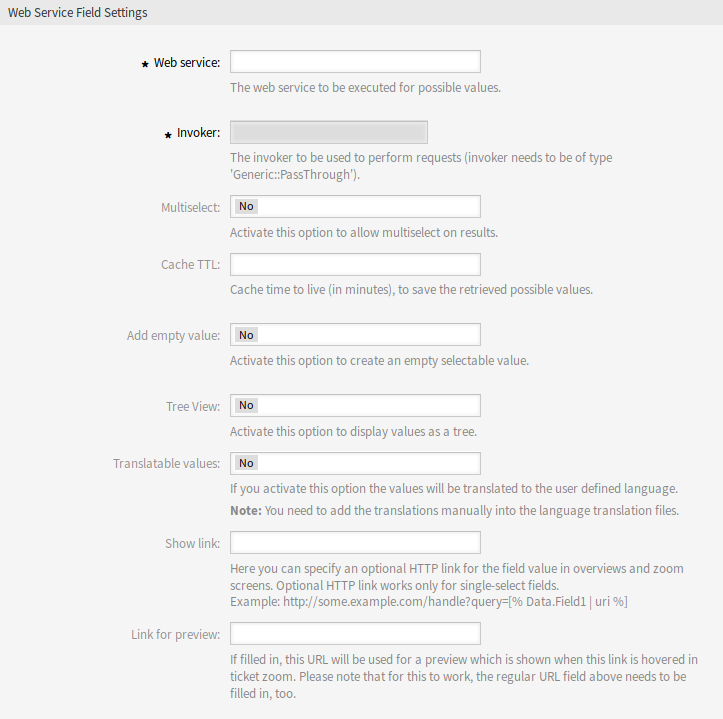
Web服务动态字段设置
- Web服务 *
- 配置的Web服务,在显示动态字段时将触发其调用程序。
- 调用程序 *
- 用于将请求发送到外部系统的调用程序。 在此字段中,将仅显示类型为
Generic::PassThrough的调用程序。 - 多选框
- 用于确定显示的动态字段是否应充当多选字段而不是下拉字段的下拉菜单。
- 缓存TTL
- 生存时间值的缓存时间,其中包含一个值(以分钟为单位)。 如果值为0或为空,则不会激活任何缓存。 此缓存是为了防止使用相同的值向远程服务器发出不必要的请求。
- 添加空值
- 定义是否可以在字段中保存空值。
- 树形视图
- 如果以正确的格式提供可选值,则此选项将激活可能值的树形视图。
- 可翻译的值
如果激活此选项,这些值将被转换为用户定义的语言。
注解
您需要将翻译手动添加到语言翻译文件中。
- 显示链接
Here you can specify an optional HTTP link for the field value in overviews and zoom screens. Optional HTTP link works only for single-select fields. Examples:
The value of dynamic field named
Field1is part of the link:https://some.example.com/handle?query=[% Data.Field1 | uri %]
The value of dynamic field named
Field1is the complete link with and without protocol:[% Data.Field1 %] https://[% Data.Field1 %]
The value of dynamic field named
100Fieldneeds special handling, because the name of the dynamic field starts with a number:https://some.example.com/handle?query=[% Data.item("100Field") | uri %]
如果不应该对特殊字符(&、@、:、/等)进行编码,请使用
url而不是uri过滤器。- 预览链接
- 如果填写了内容,在工单详情屏幕中当鼠标移动到这个URL上方时将显示URL的预览。请注意:要使这个功能生效,还需要上面的常规URL字段也填写好了内容。
注解
不要忘记向工单视图屏幕添加新的动态字段。